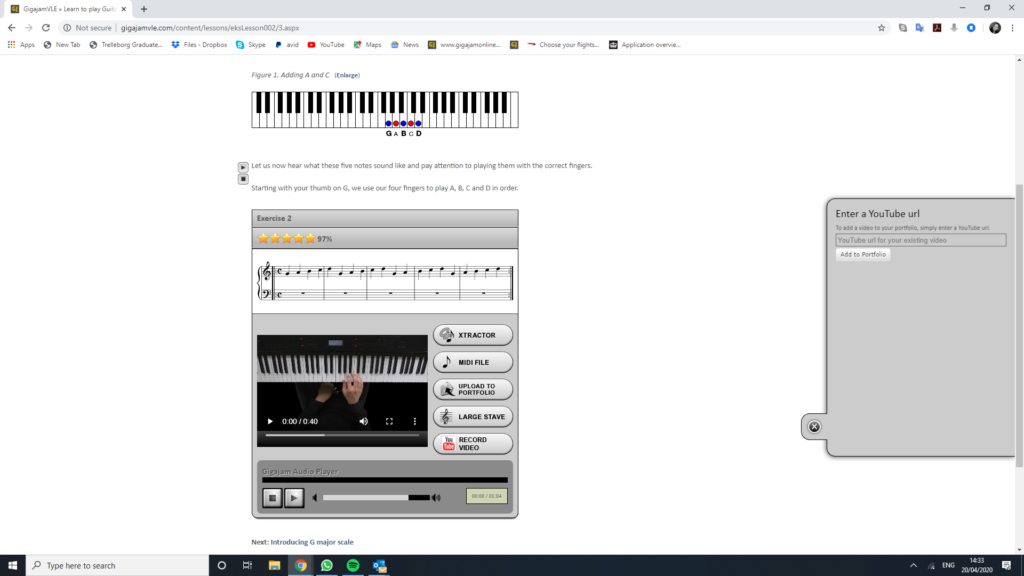Gigajam Support for Guitar
Getting the most from Gigajam
We want you to get the most from your lessons. This page is designed to provide some quick support for guitar. If you need anything from us at all, then please always feel free to just email us at support@gigajam.com.
We are keen to get you up and running and enjoying learning to play guitar with Gigajam.
Brian Greene |CEO/Founder
FAQ – Can I study with an Acoustic Guitar?
The course we provide is for rock and pop playing. It assumes both electric and acoustic learners. The course is demonstrated on the electric guitar and includes skills learned by students learning to play rock guitar and some of the skills are more suitable for electric guitar.
That being said. Lesson 7 of the course is the traditional starting point for students learning acoustic guitar and although demonstrated on electric, the lessons from 7 through to lesson 18 are equally transferable between acoustic and electric guitar.
If studying on the acoustic guitar, the first lessons 1-6 have some great introductory materials to help all students learn the notes and the frets. Although the power chords used are best played on an electric guitar, the information, knowledge and skills are very useful for any guitarist.
Please visit here https://gigajamonline.com/content/guitar.aspx to view the relevant contents for lessons 7 through to 18 inclusively. If you are a beginner with an acoustic guitar we recommend that you consider running through lessons 1 and 6. You can, of course, move between the lessons and refer back to Lessons 1-6 to find the foundation knowledge.
FAQ – How do I have my guitar performances marked?
For guitarists you can use our Online Tutor Marking Service – You Tube Videos.
Online Tutor Marking – YouTube Videos
You can record and upload performances of any exercise up to a YouTube account and place the link in your portfolio.
- Simply video a performance of your playing along to the Gigajam audio player track. It provides the correct length and a count in so you can start correctly.
- Upload the video to YouTube and mark your video as unlisted (recommended).
- Copy the link to the video and place the link in the youtube widget next to the exercise in your lesson, or the graded piece you have performed.
- Your teacher will be informed of the upload and can mark the video. They will give you a percentage score and feedback comments to say: what worked well and what would be even better if.
More support in using Gigajam can be found on our support page here
FAQ – I have a MIDI guitar can I use Xtractor Software?
Any MIDI instrument with GM sounds will work very well with Xtractor/Analyser software for Windows.
Sadly, MIDI Guitars are very rare these days. The very best was the Yamaha EZ-AG, which can be used as both a guitar and a bass guitar.
If you have a MIDI Guitar then please visit our Xtractor/Analyser page for further support.
More support in using Gigajam can be found on our support page here
FAQ – I have a MIDI converter for my electric guitar can I use Xtractor Software?
If you have something like a Sonuus you can use Xtractor, but will need to support that with a low latency solution.
There are two options. The best we would suggest is the latter if a second instrument is available.
- Gigajams XtractorSoftware Synth is normally reasonably low latency, but not zero latency and should provide a reasonable, usable performance. You can reduce the latency in the MIDI loop, by adjusting the syfone settings.
Download XtractorSynth Software XtractorSynth
Download XtractorSnyth Instructions PDF XtractorSynthInstructions
- The second solution is a hardware synth to play Xtractor, whilst you record from your guitar through your MIDI converter. Normally this would be something like a General MIDI keyboard that you could use, if you have one available. A keyboard will offer zero latency as it has a hardware synth built in. You can use the Keyboard as your MIDI synth and not the software synth and that should reduce the latency close to zero. Select the Sonus as your input device and with your keyboard attached, select that as the output device. See our Xtractor support page for selecting MIDI devices.
Please find the set up guide attached to reduce the latency as low as the computer can process for the Software synth. I would recommend, if you can, using the keyboard as your hardware synth from Xtractor. You will need your Sonus/MIDI converter and Keyboard both connected to your computer.
If you have a MIDI converter for your Guitar or Bass then please visit our Xtractor/Analyser page for further support.
More support in using Gigajam can be found on our support page here
For information about Sonuus Guitar and Bass Midi Converters visit Sonuus
For information about Yamaha EZ AG Guitars, you could make a search on Ebay or Amazon
Any questions - Just ask
Email us and we will respond certainly within 24 hours and often much more quickly.